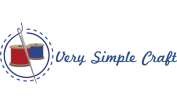Having an embroidery machine at home allows you to make beautiful projects. There are many options based on your needs.
Is your space limited? You may want a machine that can double as a regular sewing machine. If you are running a home business, there are machines that can work faster to complete bigger projects.
Or maybe just want an endless array of options for your projects. This guide will help you choose which machine is the best fit for you.
- Janome Memory Craft 1400
- Janome MB-46 Commercial Embroidery Machine
- Janome Memory Craft 9900
- Brother Embroidery Machine, PE800
- Brother Embroidery Machine SE600
- Brother Embroidery PE535 Machine
- Brother Computerized Embroidery SE1900 Machine
- Neala Mini Electric Embroidery Machine
- Singer Quantum Stylist 9960
- Brother PE550D Embroidery Machine
Home Business Embroidery Machine Reviews
Janome Memory Craft 1400
Janome Memory Craft 1400 is an embroidery machine that you can use for sewing as well. It comes bundled as a kit that will help you get your home business moving!
This embroidery machine is equipped to have a computer connection. This will help you complete your projects with precision.
There are 350 built in embroidery designs. It will broaden the number of projects you can finish for your clients. There are also 11 different fonts available. The versatility of the extra fonts will help you with monogramming and other personalization projects.
This machine has an automatic thread cutter, which saves you valuable time while completing projects. It also has several different feet you can use, which adds to the versatility of the machine.
Pros
- Direct connection to PC.
- 350 built in designs.
- Can be used as a sewing machine.
- Big work space.
Cons
- Not for beginners.
- Can take up a lot of space.
Janome MB-46 Commercial Embroidery Machine
The Janome MB-46 Embroidery Machine is a commercial grade embroidery machine. This will help you out if you have a larger home business.
This machine has four needles. It can be used to increase your business, and create more projects. This machine can be set, and you can leave. It frees you up to get more work done at once.
It has a remote computer screen. This screen lets you power multiple machines at once. It is really the best way to go if you have a lot of work to get done.
There are 3 MB of memory in the machine. You can store hundreds of embroidery designs or stitch designs into your machine. This allows you to choose which ones you want stored.
Pros
- Set and go.
- 3 MB memory.
- Remote computer screen.
Cons
- Takes up a lot of space.
- Better for bigger businesses.
Janome Memory Craft 9900
The Janome Memory Craft 9900 can be used for both sewing and embroidery.
This machine can see up to 800 stitches per minute. You can get so much work done so quickly with this machine!
It also has a huge embroidery space of 6.7” x 7.9”. You will be able to do much larger projects.
There is an LCD touchscreen. It will let you easily choose and edit your projects on the screen. The five white LED lamps will also help you see your work very clearly.
With 3 MB of memory space, there are so many options to save stitches and designs to your machine.
Pros
- 800 stitches per minute.
- Huge embroidery space.
- A lot of light.
Cons
- Large size.
- Not for beginners.
Brother Embroidery Machine, PE800
Brother Embroidery Machine, PE800 5″ x 7, with Color Touch LCD Display, USB Port, 11 Lettering Fonts, and 138 Built-In Designs
The Brother Embroidery Machine PE800 has a color touch LCD Display. You can see your work in color on the display before it is embroidered onto your fabric.
This machine has a 5” x 7” embroidery space. This will allow you to create bigger projects than some other machines.
This machine also comes with 138 designs built in. There are many options for your creative desires. A USB port on the machine means that you can upload more designs. You won’t have to worry about running out of new designs!
It also has 11 different fonts for embroidering letters. You can personalize your projects.
The auto threader on this machine is very nice. This is a time saver, or a nice feature if your eyesight is not so good.
Pros
- Color touch display.
- USB for more designs.
- Auto threader.
- Bigger embroidery area.
Cons
- Embroidery only machine.
- Does not connect to computer.
Brother Embroidery Machine SE600
The Brother Embroidery Machine SE600 is a computerized embroidery machine.
This machine has a 4” x 4” inch embroidery area, you can use this space for your designs.
This embroidery machine has 80 embroidery designs. You have a lot of options for your projects. It is also capable of importing more designs via USB.
This machine is great for sewing. It has 103 sewing stitches, which is a lot! It will also auto sew button holes. You will save so much time with this machine with this feature.
It comes with 6 different fonts for embroidering. If you do a lot of letter embroidery it is very helpful to have multiple fonts.
Pros
- 80 Embroidery designs.
- USB port for more designs.
- LED screen.
Cons
- Embroidery area is smaller.
- Not as many built in designs.
Brother Embroidery PE535 Machine
The Brother Embroidery PE535 Machine comes with a touchscreen display. This makes it so much easier to choose which design you would like.
This machine has 80 different designs built into it. You can choose from any of those for your projects. It also has memory and a USB port, so you can upload a lot of other designs.
A 25 year warranty is included with this embroidery machine. You know that you are going to use this machine for many years with this peace of mind.
When you purchase this machine it also comes with access to iBroidery designs. This website allows you to use many trademarked designs for your projects.
Pros
- Access to IBroidery.
- 25 year warranty.
- Touchscreen display.
Cons
- Fewer built in designs.
- Slightly smaller touchscreen.
Brother Computerized Embroidery SE1900 Machine
The Brother Embroidery SE1900 Machine is computerized. It is a dual use machine, you can use if for sewing and embroidery.
It has a 5” x 7” embroidery space, which is a very large space. It will be able to complete large projects. It also has 8 different sewing feet. Which means this machine has a lot of versatility. It can be used for sewing on zippers, buttonholes, monogramming, and much more.
There are 138 designs built into this machine. With so many to choose from you won’t run out of ideas! With 240 built in stitches there are also so many options for regular sewing projects.
Pros
- 138 Embroidery Designs.
- 240 Built in Stitches.
- 8 Different Sewing Feet
Cons
- More complicated to use.
Neala Mini Electric Embroidery Machine
The Neala Mini Electric Embroidery Machine is perfect for beginners. This small sized machine is much easier to carry around. It is also pink and white, very cute colors.
This embroidery machine can be used for sewing and embroidery projects. It is perfect if you do not have much space, you will not need two separate machines.
It is also made with environmentally friendly materials. If you want to help out the planet this machine is one to consider.
There is a safety panel built into this machine. It makes it a great choice for beginners, or even children.
Pros
- Small size.
- Designed for Beginners.
- Can also be used for sewing.
Cons
- Not very strong.
- No USB or display.
Singer Quantum Stylist 9960
The Singer Quantum Stylist 9960 has an array of features that make it ideal for a home business.
This machine is extremely fast. If you use this one your projects will be completed quickly.
It comes with several different feet. You can switch the feet out to make the machine more versatile.
There are five different font options on this machine. You can have several options to choose from when personalizing projects.
Pros
- Very fast.
- Several feet.
- Different font options.
Cons
- No programmed embroidery designs.
- No touchscreen.
Brother PE550D Embroidery Machine
The Brother PE550D Embroidery Machine has an automatic threader. This is super convenient, especially if your eyesight is less than perfect.
This embroidery machine can also double as a sewing machine. This will give you the versatility you need to complete a lot of projects.
It has 125 designs built into the machine, including Disney designs! This will help you give your clients the most popular designs on the market. There is also a USB port, so you can find even more designs online.
With an embroidery editing feature you can change your work before it is completed. You can change the size, mirror it, and many more things.
Pros
- Automatic threader.
- Disney designs.
- Embroidery Editing.
Cons
- Smaller embroidery space.
- No foot controller.
Types of Embroidery Machines
Commercial: Some of these machines are ideal for use in larger home businesses. They do take up a lot of space.
Real-time PC Connection: The connection between a computer and embroidery machine makes choosing and editing your designs easier than ever. Using a computer to control your machine gives you many advantages.
Portable: These embroidery machines are smaller. They are more ideal for beginners, or even children who are doing embroidery. They cannot hold up to a larger home business.
USB Port Machines: The machines with USB ports allow you to pull designed from the computer for your machine. This gives you many more options.
How to Select an Embroidery Machine
When choosing an embroidery machine you need to consider the size of your home business. If you are just starting out then choose one for beginners. If you are low on space then be careful to choose the machines that are smaller.
Or perhaps you have a bigger home business. There are machines that can help work while you are off doing something else. The ability to multi task is amazing for small business owners.
Frequently Asked Questions
Can this machine be used as a sewing machine? Yes, all of these machines can also double as sewing machines.
Can it sew thick fabrics? Some of these have no problem with thick fabrics. Others are meant for finer projects. Read the instructions to be sure.
Is there a warranty? Most of the machines on this list have some sort of warranty.
What software will work with this machine? Some of the machines have a manufacturer specific software. There is also a free program called Embrilliance that may work.
Can I make a design that is larger than the embroidery area? Yes, you will have to split it into pieces using software first.
How to Maintain an Embroidery Machine
To keep your machines running for a long time there are several things you can do. The first is to make sure you are using the right thread for your machine. The wrong thread can cause damage.
Keeping the machine covered when you are not using it can also increase the lifespan. If you do not cover it dust can get inside the machine. This can be damaging. Also, clean and oil your machine frequently.
Unplugging your machine when you are not using it is also important. Power surges can damage embroidery machines!
Check out this video for more information.
Conclusion
Read through these different embroidery machine options. Keep in mind your needs and wants while you do so. When you find the right machine for you go ahead and click on the link to purchase it.
Do you have a favorite embroidery machine that is not on this list? Go ahead and comment to let us know!

Hi, I am Ashley. I am the editor at VerySimpleCraft.com. I enjoy making things and exploring new ideas. I feel blessed to have the opportunity to share my love of crafts with you.